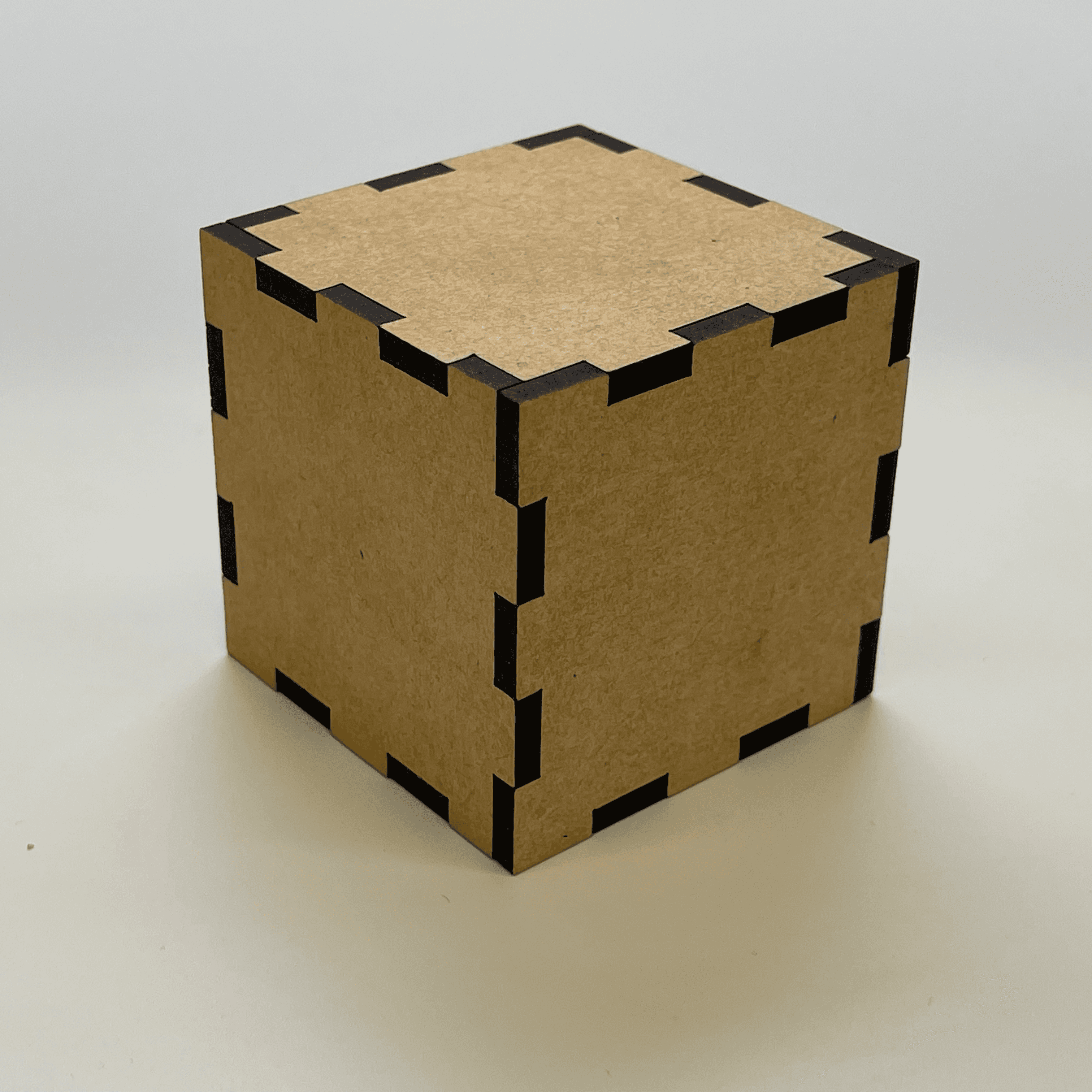AUTOMATIC BOX MAKER
Professional results in minutes.
Fast
Choose from a variety of templates to get started quickly
Customize dimensions and add lids and dividers
Adjust dimensions, material thickness, kerf and various gap settings to get a perfect fit
Simply Awesome
TrayneRek, 03/23/2021
Very accurate and extremely easy to use. Thank you
Easy as pie
Pesky31466, 03/28/2020
This is the quickest way to make a box file for a CNC. I have made a ton of different sized boxes on my Glowforge.
Great app and support
Onehandimaker, 05/02/2019
Had a problem and got a reply and fix within a hour. App is simple and works great.
Need Laser Cut Boxes…
Ryan Lannis, 02/26/2023
Look no further. This app has everything I need. The app has a great intuitive layout, simple to understand, every box I have made has been spot on!! I have sent 2 messages to the Developer and both times he has responded quickly. Amazing support!!! 10 out of 10, would recommend!
Simple clean easy - powerful app
Jim Byers, 05/23/2020
This is my first stop when I’m need to design a box shaped element for our laser.
Thrilled wis this app
Angelic2u, 08/22/2018
Just printed a small test cube on draft board with the Glowforge and the kerf I set worked out perfectly! ... Well done!
Awesome Box maker
Daethang, 11/08/2020
Love this application and the developer is very responsive.
Excellent app
Durtdawber, 12/02/2018
This is an outstanding app. It does everything you need to make a box. I actually will use it with a CNC router machine instead of a laser.
What is Box-o-matic?
Box-o-matic is an application for iOS devices (iPhone and iPad) that generates patterns for cutting boxes on a laser cutter or CNC router.
Is there an Android, Windows, PalmOS, Newton, etc. version?
Thanks for asking, but not at this time. There will be a web-based version in the future that should support modern web browsers.
How do I get started?
You will need an iOS device to run Box-O-Matic, and a laser cutter or CNC router, and some material. Create the pattern you want in Box-O-Matic and then export it to your cutting machine, load your material and go!
© Derek Graham 2023